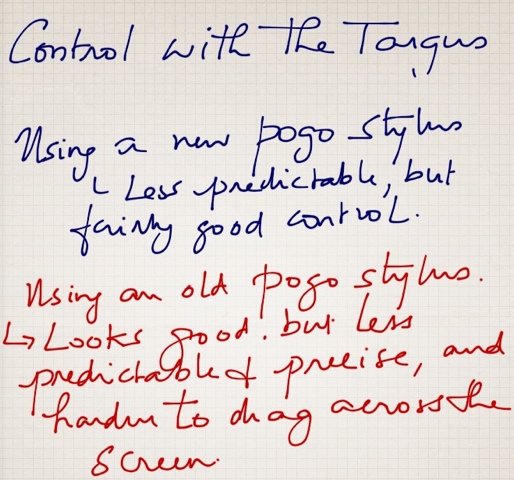It’s been a year since I sold my kidneys for an iPad. It’s been fun. It has replaced every other device I own (ie, a couple of PCs and the nexus one). It’s an outright winner, when it comes to reading, especially long-form articles, and books alike. It has become my go-to machine for everyday news, twitter/facebook, and even for browsing my favorite photographers.
It have however remained strictly in the realm of content consumption – until now. In the last few days, I’ve added a stylus - the Targus iPad stylus (available quite readily at most ‘best-buy’s, and on Amazon), and the iPad’s camera connect kit. If you own an iPad (v1 or v2) I would recommend that you fork out the moolah for these two. It will be the best $50 you’ll ever spend on accessories for the iPad. Forget the cool looking smart cover. These will be more rewarding than the 2 hours of thrill of watching the smart cover turn off the ipad when you close it.
The targus stylus is without doubt the best one in the market yet. It’s got good heft to it. Feels comfortable to hold. The only gripe I have with the Targus is the length. I can’t but wonder why they didn’t make it same as a standard pencil.
There is no contest between this, and the Pogo Sketch. (Ten-one design could be the next Wacom, if they get their pressure sensitive stylus right. Wacom should buy them out, now, before they get too big). The targus has an air-filled bubble for the tip, which slides with less resistance against the iPad’s screen, than the spongy one of the pogo sketch. The tip is still fairly large, and the level of control you get varies by the app. If you use Penultimate, this stylus will provide much better control. The iPad can now actually replace paper & pen (somewhat). I can’t wait to see how good the Wacom stylus is going to be. It will definitely cost more (around $40 if I’m right), but for $20, this is the best stylus (that is also readily available) right now.
The camera connect kit, is a thing of marvel. It is not like Apple to allow such a wide range of applications for a single piece of plastic (even if it is over-priced for something that should be part of the iPad purchase). I just found out that it works quite well with my camera (a Canon 7D). Importing RAW images onto the iPad are faster than importing them on my MacbookPro (something seriously out-of-whack here – I’ll need to investigate, to confirm this). It also allows connecting any “Mac” supported keyboard (I’m typing this post on my logitech USB Wave keyboard, which I must say kicks the pants off any keyboard Apple currently sells). Of course, carrying a keyboard around is out of question, but it’s nice to know it works without any special drivers.
Tip: Both Ctrl+shift+arrows (begin/end of line), and Cmd+shift+arrows (1-word at a time) allow you to select text on iPad. of course, you can navigate around the text, if you don’t use shift. No, someone needs to port vim to iOS. That would be awesome.
The killer combo of the week, was a little hard to choose. Here are two:
- Targus Stylus + Penultimate
- Blogsy + iPad Camera connect kit + Logitech Wave keyboard
Photosmith looks like a promising app. Currently, it is metadata management and import app, that syncs with Lightroom via Wifi. $20 is quite reasonable for an app that will allow automatic import into lightroom. However, I’m unconvinced with the design. I wish they would provide better selection capabilities. I’d buy it in a heartbeat, if they allowed multi-select+tagging or some kind of paint interface that can apply a group of tag+collection info that I define.